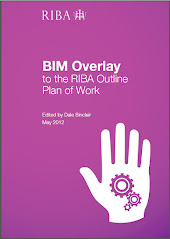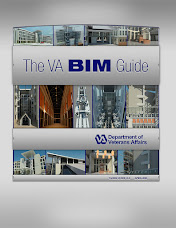There are many predefined keyboard shortcuts for Revit Structure commands.
There are many predefined keyboard shortcuts for Revit Structure commands.This document lists the shortcuts by Menu Item - I have printed out two copies, placed them back to back, then encapsulated them in plastic using the a laminating machine to keep nearby as a reference card.
I have also found that you can also configure your own keyboard shortcut key combinations that appear in the Revit Structure interface next to their corresponding menu item.
You can create multiple shortcuts for one menu command. In the menu, the shortcut that displays in the menu is the first shortcut listed in the KeyboardShortcuts.txt file. A job for when I'm more proficient with the package I think!