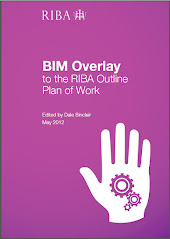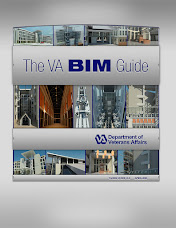You may recall that on the 9th May I posted
Revit Structure Services and Support ~ Lack of Content informing you that Skill Builders & Families Guide had no content and I would let you know when something appears.
.
Guess What?
.
Something has appeared on the Families Guide page.........
.
A hyperlink to Release 2009 (Now you get the back to the Future headline ;0)

Click on the hyperlink and you get the screen on the left
Ummm looking at the bottom of the page it's talking about getting started with Revit Architecture and Revit Architecture User Guide.
.
.
A quick scroll up to the top of the page and your now in the Revit Architecture Services and Support Page!!!!!
.

.
.
.
.
And your in the Past!
.
And there is still nothing in the Skill Builders area!
.
Come on Autodesk get your act together.................
.