Saturday 10 April 2010
CADclips - Parametric Room Size Label
Originally posted on Monday, March 22, 2010 over at Revit Rocks! by Daryl Gregoire, these nice little series of video tutorials about creating nested families and parameters and building a fmaily that will also save you a ton of time if you ever need to label room sizes.
Daryls' posting generally got missed because of all the hype about Revit 2011.
In the videos Daryl will teach you how to nest an annotative family (with instance parameters) into a model family. How to then link up the two sets of parameters in the model family and tie it all together with reference planes that result in downstream shape handles at the project level.
Once the family is loaded into the project you can 'align and / or lock' the nested / controlling reference planes to walls or parallel edges and the room size label updates. Use the 'align tool' or select the family and use the shape handles.
The lessons learned here on nesting an annotation family within a model family and being able to nudge or move 'the annotation' part of the model family at the project level is NOT widespread knowledge.
On Revit Rocks! You will find an embedded playlist with 1 CADclip demonstrating the family in action and 3 more CADclips showing you how to build the family yourself from scratch.
These are also available on YouTube and are hyperlinked below
CADclip Lab - Room Size - RAC-10-LA-07-01 - Demonstration
CADclip Lab - Room Size - RAC-10-LA-07-02 - Annotation Family
CADclip Lab - Room Size - RAC-10-LA-07-03 - Generic Model Family
CADclip Lab - Room Size - RAC-10-LA-07-04 - Flex In Model
In Addition to the Free Video Tutorials that Daryl releases on Revit Rocks! There are volumes of Revit Structure, Architecture and MEP Video Tutorials that can be purchased on the CADclips website.
Subscribe to:
Post Comments (Atom)





























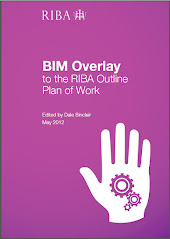






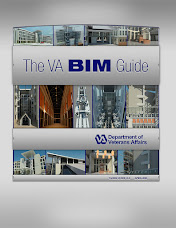


No comments:
Post a Comment