.
eTransmit for Revit is a free* technology preview of an add-in application for Autodesk® Revit® Architecture 2012, Autodesk® Revit® Structure 2012, and Autodesk® Revit® MEP 2012 software.
For best results, installing Revit 2012 Web Update 1 is recommended. With eTransmit for Revit, you can:
http://labs.autodesk.com/utilities/revit_etransmit/.
eTransmit for Revit is a free* technology preview of an add-in application for Autodesk® Revit® Architecture 2012, Autodesk® Revit® Structure 2012, and Autodesk® Revit® MEP 2012 software.
For best results, installing Revit 2012 Web Update 1 is recommended. With eTransmit for Revit, you can:
- Copy and detach a Revit model and associated files to a single folder for internet transmission. This removes the typical error messages when you copy central files using the operating system.
- Locate dependent files automatically and include them in the transmittal folder, helping to reduce the possibility of error. All dependent files are automatically converted to use relative paths so the dependent files can be located by the model.
- Choose to include related dependent files such as linked Revit models, CAD files, DWF™ markups, decal images, and external keynote files. You can transmit any Revit (.rvt) model that has been upgraded to be compatible with a 2012 Revit software product.
- Transmit models that are using file-based worksharing or server-based worksharing. eTransmit for Revit will also work with non-workshared Revit models.
Common uses for eTransmit
- Internal archiving
- Sending deliverables to clients
- Model exchange between consultants/partners
- Model cleanup
- Sharing models between disciplines
What's new in 1.1?
In July we conducted a user survey to gather feedback from users who had tried the technology preview. One of the things that we heard very clearly is that there were a number of people who were experiencing problems using the initial version. Based on this, our biggest focus for version 1.1 was fixing issues. For a complete list of what is in 1.1, you can review the release notes and known issues, but highlights include:- eTransmit will no longer crash when you try to create a transmittal on a network drive.
- The progress bar now updates correctly when there are errors and warnings (previously it gave the impression that the transmittal had failed when there were only warnings).
- You can now use eTransmit even if you have one or more models open.
- Unfortunately, transmitted models still do not open correctly if you double-click on them from the operating system. To open a transmitted model correctly, use Revit's file open command.
Availability
The technology preview will operate until June 30, 2012.http://labs.autodesk.com/utilities/revit_etransmit/.
Download
You will need your User ID and Password, pop over the the Labs Page to downloadHelp Autodesk out
See how well the eTransmit for Revit technology preview works for you, and be sure to tell Autodesk what you think by following the feedback linkYou can also post comments on the Between the Lines or It's Alive in the Lab blog.
.






























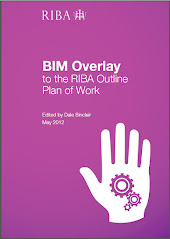






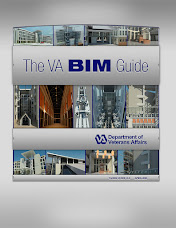


No comments:
Post a Comment