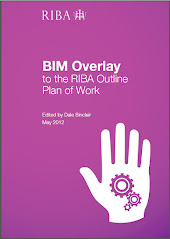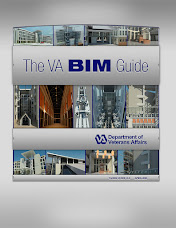All excited I have downloaded and installed Project Spark which could be called Revit LT but isn't because although it uses the same file extensions it's not directly compatible with Revit file
Doh....
On booting for the first time I get two error messages
Then
Checking the Paths under Options
So off to look at Wikihelp, Find information about where the spark templates should live which is the same location as RST and RAC so then off to my hard disk under
C:\ProgramData\Autodesk I have the
RST 2012 but now also have
RLT with no file structure below but no
Spark (Ummm which is kind of
Revit
LT)
Is this a UK or World install cock-up on Autodesks part or just my install?
The people that created the Wikihelp for Spark on this matter must have edited the Revit one (sensible) but they forgot to alter the icon used in the top right corner.
Off then to the Autodesk Spark Discussion Group to report back my findings as Autodesk need feedback on this latest Lab offering and I have posted the above at
http://forums.autodesk.com/t5/Project-Spark/Where-are-the-templates-for-Spark/td-p/3144862
I did not notice that my "
cock up" had automatically been replaced by four
**** up on posting!
"Neat feature" I just hope no one with a dirty mind does not think that I used the
F -Word which my Mum said I should never use in public
;0)
Shame you can't get back to edit a post on their group once submitted....
I'm really trying to get my head around Autodesks game plan with Spark, ok ultimately they are a business and will want to make money off a LT version of Revit - but why not be honest and not try to hook a load of people to help you develop and bug fix the product before it's no longer free and you are then expecting the hooked users paying big bucks for a cut down product ( AutoCAD and AutoCAD LT)
Ummm I'm an ex Generic CAD user..... that product that was bought by Autodesk and marketed as AutoCAD LT before they actually released AutoCAD LT and they then asked me if I would like to pay £99 for the pleasure of cross grading a month after having just paid £99 for the pleasure of upgrading my Generic CAD because it had more compatibility with AutoCAD...... £99 was a lot of money in those days <VGB>
I wonder how long it will be before its just a
"little bit of history repeating itself"
So as too an answer to where the templates should be ...... Once I get one I will post it below here
POST UPDATE
Ummmm a bad install thinks Autodesk, re-install it is the advice...... So I installed at work but I actually opened up the options and ensured that Metric Content was selected
In fact there are three screens of options
And the copy at work installed A-OK
Back to the home copy and Control Panel to Repair and it knew that the templates and content had not been installed, a ticking content as above screen shots from the work install and hay-presto fully working software with content.
Now the content is saved in a folder under c:\programdata\autodesk\RLT
Ummm so why not call Spark what it is Revit LT ?