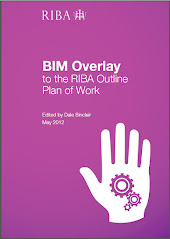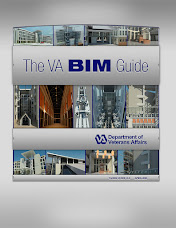Thursday 20 September 2012
NYC Issues New BIM Standard
The New York City Dept. of Design and Construction (DDC) is the latest regional agency to issue building-information-modeling technology standards. The agency says the new guidelines establish a framework to enable all future DDC-managed public building design projects to be delivered using 3D design technologies and BIM processes.
The guidelines require BIM on new projects valued between $15 million and $50 million, says Craig Chin, a DDC spokesman. BIM provides “a broad platform for collaboration across the project team,” says David Resnick, DDC deputy commissioner for public buildings.
The agency joins a small list of others in the region, including the New York City Dept. of Buildings and the Dormitory Authority of the State of New York, that have BIM-based standards. Download NYC BIM Guidelines.
Repost - Source http://enr.construction.com/technology/bim/2012/0918-nyc-issues-new-bim-standards.asp
.
Thursday 13 September 2012
Friday 7 September 2012
AEC (UK) BIM Protocols V2.0 Now Available
The latest version of the AEC (UK) BIM Protocols is now available for download from the Documents page on the AEC (UK) CAD & BIM Standards Site.
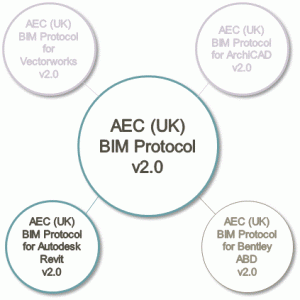 Version 2.0 of the AEC (UK) BIM Protocol is a unification of the guidance provided by the previous documents, bringing workflows together in a single generic document which can be applied to any BIM-enabled project.
Version 2.0 of the AEC (UK) BIM Protocol is a unification of the guidance provided by the previous documents, bringing workflows together in a single generic document which can be applied to any BIM-enabled project.The set of documents builds on the guidelines and frameworks defined by the UK standards documents, including BS1192:2007 and the forthcoming PAS1192-2:2012 alongside proven best practice procedures, providing a clear, concise path to implementation for BIM authoring software, such as Autodesk Revit and Bentley’s AECOsim Building Designer.
The AEC (UK) BIM Protocol v2.0 forms the “hub” of a complete software-based solution. Supplementary documents provide additional detail and enhancements required to implement these protocols using specific BIM authoring software:
A diagram showing the relationship of the supplements to the main document. The blue shapes represent the complete package for a company using Revit.
Tuesday 4 September 2012
Revit One Box 2013 UR1 + Hotfix + Extensions etc
Following on from my last post, here is the answer and links provided by Autodesk to my support question re One Box and the Building Design Suite. Like many users we now have a mixture of an original Revit (structure) Suite, which just came with AutoCAD (+Structural Detailing AutoCAD bolt on) as well as a couple of new versions of the Building Design Suite.
"I was recently notified about your questions regarding how to orientate which extensions and hotfixes can be applied to which revit products.
You are right; since the 2013-er version not only "single" Revit products like REAC; RST and Revit MEP, but the one box Revit version as well and because of this using extensions, hotfixes you need to be aware which tools with which version can be used.
The hotfixes are published always on the autodesk main website and you need to install different hotfix version for the different types of Revit products. Please see the exact links below about where you can find these hotfixes:
Revit one box 2013 UR1:http://usa.autodesk.com/adsk/servlet/ps/dl/item?siteID=123112&id=20121968&linkID=16831210
Revit Architecture 2013 UR1:http://usa.autodesk.com/adsk/servlet/ps/dl/item?id=20121970&siteID=123112&linkID=9273944
Revit Structure 2013 UR1:http://usa.autodesk.com/adsk/servlet/ps/dl/item?siteID=123112&id=20122015&linkID=9280927
Revit MEP 2013 UR1:http://usa.autodesk.com/adsk/servlet/ps/dl/item?siteID=123112&id=20122070&linkID=12828318
/Let me paste one more "common" link from there you can access the different types of products: http://usa.autodesk.com/adsk/servlet/autoindex?siteID=123112&id=995599/
As far as the extensions, plugins are concerned, these tools can be downloaded from the subscription center. They are often applied to both the single and to the one box versions. The orientation point at the extensions can be found in the short description text of the product and/ or in the readme.
The expression "Autodesk® Revit® 2013" is used for the one box version."
Subscribe to:
Posts (Atom)